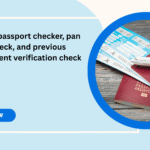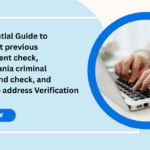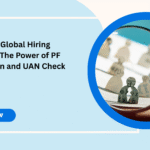Applying for a passport in India can be an exciting, albeit sometimes anxious, process. Whether it’s for that long-awaited international trip, higher education abroad, or a new job opportunity overseas, your passport is your gateway to global possibilities. Once you’ve submitted your application, the waiting game begins. The natural question that arises is: “What’s happening with my application?” and “When will I receive my passport?”
Gone are the days of endless phone calls or physical visits to the Passport Seva Kendra (PSK) just to get an update. Today, thanks to the Ministry of External Affairs (MEA) and its Passport Seva initiative, you can easily check passport application status from the comfort of your home. This comprehensive guide will walk you through everything you need to know your passport status online, ensuring you stay informed every step of the way. From understanding who can check, to the various methods available, common issues, and expert tips, we’ve got you covered.
Table of Contents
Who Can Check Passport Application Status?
The facility to check passport application status online is primarily for individuals who have already submitted a passport application to the Passport Seva system. This includes:
- New Passport Applicants: Those applying for a fresh passport.
- Passport Renewal Applicants: Individuals applying for the re-issuance of an expired or soon-to-expire passport.
- Tatkaal Passport Applicants: Those who opted for the expedited Tatkaal service.
- Minor Passport Applicants: Parents or legal guardians applying for a minor’s passport.
- Re-issue for Lost/Damaged Passport: Applicants replacing a lost, damaged, or stolen passport.
- Change in Particulars: Individuals applying for a passport with changes in personal particulars (e.g., name, address, date of birth).
Essentially, if you have an Application File Number and your application has been submitted, you are eligible to track passport application status using the official online channels.
Methods to Check Passport Application Status
The Passport Seva portal offers several convenient and efficient ways to check my passport status. Each method is designed to provide you with the most up-to-date information regarding your application’s progress.
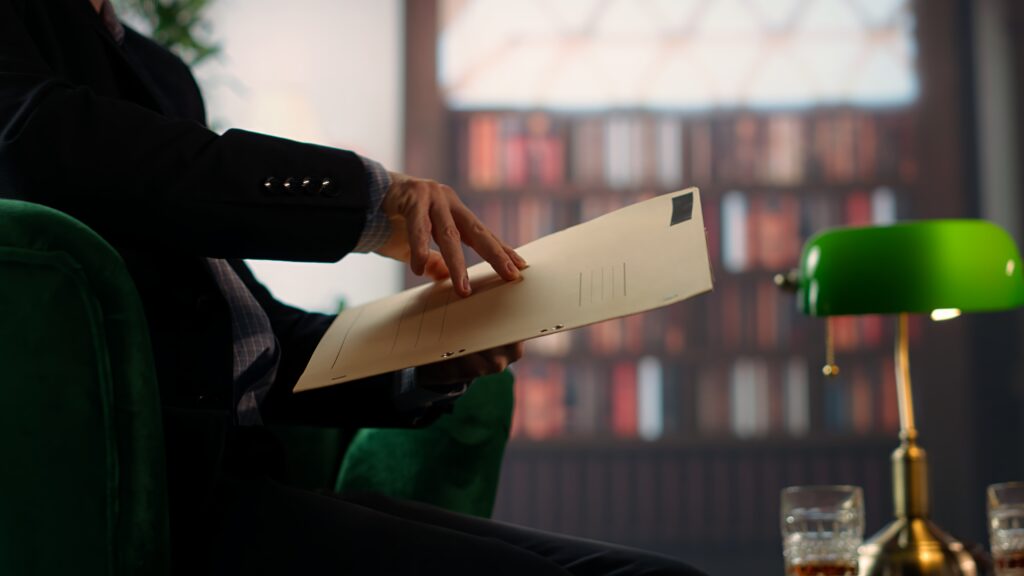
1. Via the Passport Seva Website (Recommended Method)
This is the most comprehensive and widely used method to check passport status online.
- Step 1: Visit the Official Passport Seva Website: Open your web browser and go to the official Passport Seva website: www.passportindia.gov.in. Be very careful to use only the official government portal to avoid fraudulent sites.
- Step 2: Navigate to “Track Application Status”: On the homepage, you’ll find a prominent option usually titled “Track Application Status.” Click on it.
- Step 3: Select Application Type: You will be prompted to select your “Application Type.” This includes options like:
- Passport / PCC / IC / Global Entry Programme
- Diplomatic / Official Application
- Pre Police Verification (PPV) Select the option relevant to your passport application (usually the first one).
- Step 4: Enter Your File Number and Date of Birth: This is where your unique identifiers come in.
- File Number: This is an alphanumeric code (e.g., AA1234567890XXX) provided to you during the application process or when you received your acknowledgement receipt. Ensure you enter it exactly as it appears.
- Date of Birth: Enter your Date of Birth in the DD/MM/YYYY format.
- Step 5: Click “Track Status”: After entering the details, click the “Track Status” button.
- Step 6: View Your Status: The system will display the current status of your passport application. This could range from “Application Submitted,” “Police Verification Initiated,” “Police Verification Cleared,” “Passport Printed,” “Passport Dispatched,” to “Passport Delivered.” It often includes specific dates and details of the last action taken.
This method gives you the most granular details and is updated regularly, making it the best way to check your passport online.
2. Via the mPassport Seva Mobile App
For those who prefer using their smartphones, the mPassport Seva app (available for Android and iOS) offers a convenient way to check passport application status.
- Step 1: Download and Install the App: Search for “mPassport Seva” in your device’s app store and install the official app.
- Step 2: Open the App and Select “Status Tracker”: Once installed, open the app. You’ll see various options. Tap on “Status Tracker.”
- Step 3: Enter File Number and Date of Birth: Similar to the website, enter your File Number and Date of Birth.
- Step 4: View Status: The app will display the current status of your application.
This is a great alternative for quickly checking your passport status on the go.
3. Via SMS (Paid Service)
The Passport Seva system also offers an SMS-based tracking service, though it typically comes with a small charge (usually a premium SMS rate, check with your service provider).
- Step 1: Register for SMS Service: At the time of submitting your application at the PSK, you might have been given an option to enroll for the SMS Status Alert Service. If you opted for it, you will receive updates automatically.
- Step 2: Sending a Query SMS: If you haven’t opted for the alert service but wish to check, you can typically send an SMS in a specific format to a designated number. Always verify the current SMS number and format on the official Passport Seva website or during your application process, as these can change.
This method is useful for basic status updates without internet access.
4. Through National Call Centre (Toll-Free)
If you prefer speaking to someone or have specific queries that the online status doesn’t clarify, the National Call Centre is available.
- Step 1: Dial the Toll-Free Number: Call the National Call Centre at 1800-258-1800. This number is usually operational 24×7.
- Step 2: Provide Details: You will be asked to provide your File Number and Date of Birth to the executive.
- Step 3: Receive Status Update: The executive will provide you with the current status of your application and can often answer general queries.
This is a good option if you want to verbally know your passport status or have questions beyond the simple status message.
Common Issues and How to Fix Them
While the process to check passport application status is usually smooth, you might encounter a few common hiccups. Here’s how to address them:

- “File Number Not Found” or “Invalid Details” Error:
- Cause: Most likely a typo in your File Number or Date of Birth.
- Fix: Double-check your acknowledgement receipt. Ensure you’re entering the File Number exactly as it appears (including any letters) and your Date of Birth in the correct DD/MM/YYYY format. If you’re copying, avoid extra spaces.
- Status Not Updating for a Long Time:
- Cause: Processing times can vary, especially if police verification is pending or if there’s a heavy load. Sometimes, a status might not update for a few days even if an internal process has started.
- Fix: Give it some time, particularly after a police verification request. If it’s been stalled for over 2-3 weeks without any change or clarification, use the National Call Centre or raise a grievance on the Passport Seva website’s ‘Feedback/Grievance’ section.
- Police Verification Pending/Adverse:
- Cause: Your local police station needs to verify your address and credentials. An ‘Adverse’ status means the police report was negative.
- Fix: If pending, follow up with your local police station (Thana) after 7-10 days of your application submission. If adverse, immediately contact the Regional Passport Office (RPO) whose jurisdiction your address falls under to understand the reason and provide necessary documentation.
- “Passport Dispatched, Not Received”:
- Cause: Your passport has been printed and sent via India Post (Speed Post). Delays in postal delivery or an incorrect address are common causes.
- Fix: The status update should include a Speed Post tracking number. Use this number on the India Post website (www.indiapost.gov.in) to track your physical parcel. If it’s significantly delayed or showing delivery issues, contact your local post office and the Passport Seva Call Centre.
- Unable to Access Passport Seva Website/App:
- Cause: Could be internet connectivity issues, server maintenance on the Passport Seva portal, or an outdated app version.
- Fix: Check your internet connection. Try accessing the website after some time. If using the app, ensure it’s updated to the latest version.
Conclusion
Staying informed about your passport application status is now easier than ever, thanks to the robust online infrastructure provided by the Passport Seva initiative. By utilizing the official website, mobile app, or call center, you can efficiently track passport application status at every stage.
Remember, patience is key, but vigilance is also important. Knowing how to check the status of your passport empowers you to address any potential delays or issues promptly, ensuring a smoother journey towards receiving your crucial travel document. So, go ahead, check passport status online with confidence, and look forward to your global adventures!
Frequently Asked Questions (FAQ)
-
How long does it usually take to get a passport after applying?
Processing times vary. For a normal application, it can take anywhere from 15-30 days after police verification is cleared. Tatkaal applications are expedited, usually taking 7-14 days. These timelines can be affected by police verification delays and RPO workload.
-
What is a File Number and where do I find it?
A File Number is a unique alphanumeric identifier assigned to your passport application. You will find it printed on your acknowledgement receipt that you receive after submitting your application at the Passport Seva Kendra (PSK) or Post Office Passport Seva Kendra (POPSK).
-
My passport status says “Police Verification Initiated.” What should I do?
This means your application has been sent to your local police station for verification of your address and particulars. You should expect a police officer to visit your mentioned address. Ensure you have all original documents and their photocopies ready.
-
Can I change my address after submitting the passport application?
Generally, changes to critical details like address or name are not allowed once the application is submitted. If there’s an error or a genuine change, you might need to contact the RPO for guidance. In some cases, a new application for re-issue with changed particulars might be required after the current process is completed.
-
I received an SMS saying my passport has been dispatched. How do I track its physical delivery?
When your passport is dispatched, the status update (on the website, app, or SMS) will usually include an India Post (Speed Post) tracking number. Copy this number and visit the official India Post website (www.indiapost.gov.in). Paste the tracking number into their tracking tool to monitor the physical delivery of your passport.