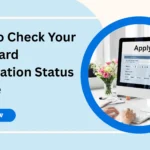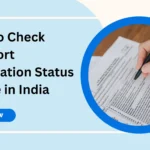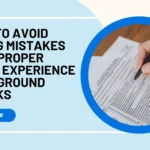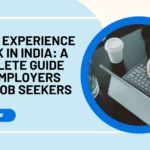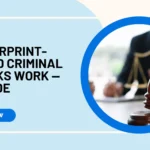The Permanent Account Number (PAN) is one of the most essential documents for any Indian citizen, NRI, or entity operating in India. From filing income tax returns and opening a bank account to making significant investments and proving your identity, the ten-digit alphanumeric code is indispensable. The application process itself has become incredibly streamlined, with most people applying online. But once you’ve submitted your form and documents, a new phase begins: the wait.
You’re left wondering, “Has my application been accepted? Is it being processed? When will I get my number?” Fortunately, the days of uncertainty are long gone. The Income Tax Department of India, through its authorized portals, has created a transparent and straightforward system to check your PAN Card Application Status online.
This ultimate guide will walk you through every aspect of the tracking process. We’ll cover when and why you should check your status, who is eligible to do so, and provide a detailed, step-by-step walkthrough of where and how to check pan status online. Whether you’re a new applicant or have applied for a correction, this article will empower you to check my pan card progress with confidence and ease.
Table of Contents
When Do You Need to Check PAN Application Status?
Checking your application status isn’t just about satisfying curiosity; it serves several practical purposes at different stages of the process. Here are the key moments when you should consider tracking your application:

- A Few Days After Submission: It’s best practice to wait 3-5 business days after submitting your application before the first check. This gives the system enough time to register your application and for the initial status to appear online.
- To Confirm Successful Application: A successful status check is the first confirmation that your application has been received and has entered the processing pipeline without any immediate errors.
- During a Correction or Update Process: If you have applied to change or correct details on your existing PAN card (like a name change after marriage or an address update), you will receive a new acknowledgement number. You’ll need to check pan correction status to monitor the progress of these changes.
- When the Allotment is Taking Longer Than Usual: The typical timeline for PAN allotment is about 7-15 working days. If you haven’t seen any updates or received your card after this period, checking the status is the first logical step to identify any potential hold-ups.
- To Get Your PAN Number Before the Physical Card Arrives: This is a crucial benefit of online tracking. Often, your PAN will be allotted and the number will be displayed in the status update well before the physical card is printed and dispatched. You can use this digitally allotted PAN number for most financial transactions immediately. This is particularly useful for tracking your e pan application status.
- To Track Physical Dispatch: Once the status shows that your PAN card has been dispatched, it will usually include a consignment or tracking number. This allows you to monitor the physical delivery of your card through the postal service.
Who Can Check PAN Application Status?
The online tracking facility is available to virtually anyone who has engaged with the PAN application system. This includes:

- New Applicants: Any individual (Indian citizen, NRI) or non-individual (Company, Firm, Trust) who has applied for a fresh PAN card using Form 49A or 49AA.
- Applicants for Changes or Corrections: Anyone who has submitted a “Request for New PAN Card or/and Changes or Correction in PAN Data” form. This is the primary way to check pan correction status.
- Applicants for a Reprint: Individuals who have lost their PAN card or need a reprint without any changes and have applied for one.
- Applicants for an e-PAN: Those who have specifically applied for an electronic PAN card can check e pan card status to know when it is ready for download.
The only prerequisite for tracking your status is having the unique Acknowledgement Number or Coupon Number that was generated when you submitted your application.
Where to Check PAN Status Online
This is the most critical part of the process. In India, there are two primary government-authorized portals that process PAN applications. The portal you use to check your status must be the same one through which you originally applied. Your application receipt will clearly indicate whether you applied via NSDL (now Protean) or UTIITSL.
Method 1: Checking Status on the NSDL (Protean) Portal
NSDL e-Governance Infrastructure Limited (now known as Protean eGov Technologies Ltd.) is one of the main entities managing PAN applications.
- Step 1: Visit the official TIN-NSDL status tracking page. You can search for “TIN NSDL PAN Status Track” or go directly to their portal.
- Step 2: On the status tracking page, you will see a simple form. First, under “Application Type,” select ‘PAN – New / Change Request’ from the dropdown menu.
- Step 3: In the “Acknowledgement Number” field, carefully enter your 15-digit acknowledgement number. This number is prominently displayed on the receipt you received after your application submission.
- Step 4: Enter the verification code (captcha) shown in the image. This is case-sensitive, so enter it exactly as it appears.
- Step 5: Click the ‘Submit’ button.
The next screen will display your PAN Card Application Status. It will show your name, category, and a status message detailing the current stage of your application. Common statuses include:
- “Your application is under process…”
- “We have received the documents…”
- “Your PAN has been allotted. Card is under printing.”
- “Your PAN card has been dispatched on [Date] by [Courier Name] vide Airway Bill Number [Tracking Number].”
This is the most common way to check pan status online.
Method 2: Checking Status on the UTIITSL Portal
UTI Infrastructure Technology And Services Limited is the second major entity authorized to issue PAN cards.
- Step 1: Visit the official UTIITSL “Track your PAN Card” page.
- Step 2: On this page, you will need to enter your application details.
- Step 3: In the “Application Coupon Number” field, enter the 10-digit number from your application receipt (it often starts with ‘U’).
- Step 4: Alternatively, you can also enter your PAN number if you are checking the status of a correction or reprint.
- Step 5: Enter your Date of Birth (for individuals) or Date of Incorporation/Agreement/Partnership (for entities) in the DD/MM/YYYY format.
- Step 6: Enter the captcha code shown in the image.
- Step 7: Click the ‘Submit’ button.
The UTIITSL portal will then display the current status of your application, providing similar details about its processing, allotment, and dispatch.
Method 3: Checking PAN Status by Name and Date of Birth
If you have misplaced your acknowledgement number, the Income Tax Department’s portal sometimes allows you to check pan status by pan number or by name, though it’s primarily for verifying an existing PAN. For application status, the NSDL portal has an alternative:
- On the TIN-NSDL status track page, click on the “Name” option instead of “Acknowledgement Number.”
- Enter your Last Name, First Name, Middle Name, and Date of Birth.
- Click ‘Submit’.
- Note: This method is less reliable than using the acknowledgement number and may not work for all applications. It should be used as a last resort.
Tips to Ensure Smooth PAN Application Tracking
To make the process of checking your pan card no check status as smooth as possible, keep these simple tips in mind:
- Safeguard Your Acknowledgement Slip: This piece of paper (or its digital version) is your key. Keep it safe until you have the physical PAN card in your hands.
- Be Patient: The online systems are not updated in real-time. Wait at least 3-5 working days after application before your first status check.
- Check for Typos: The most common reason for a “No record found” error is a simple typing mistake in the acknowledgement number or your date of birth.
- Understand the Status: When the status says your PAN has been allotted, it means your number has been generated. You can use this number for financial transactions even before the card arrives.
- Track the Delivery: Once your card is dispatched, proactively use the provided Airway Bill/Consignment number on the respective courier’s website (usually India Post Speed Post) to track the physical delivery.
- Monitor Your Email and SMS: The NSDL and UTIITSL often send status updates to the email address and mobile number you provided in your application form.
Conclusion
In today’s fast-paced financial world, your PAN card is a foundational document. Thankfully, the process to check e pan card status or the status of a physical card is no longer a black box. With the user-friendly online portals of NSDL (Protean) and UTIITSL, you are always just a few clicks away from getting a clear and accurate update.
By knowing which portal to use, having your acknowledgement number ready, and understanding what the status messages mean, you can navigate the post-application period with confidence. This transparent system empowers you to stay informed, troubleshoot potential delays, and get access to your PAN number at the earliest possible moment, ensuring your financial activities can proceed without a hitch.
Frequently Asked Questions (FAQ)
-
How long does it take to get a PAN card after the status shows “PAN Allotted”?
Once your PAN Card Application Status shows “PAN Allotted,” the number has been generated and is legally valid. The printing and dispatch of the physical card usually take another 7-10 working days. So, you can expect the physical card to be delivered to your address within approximately two weeks from the allotment date.
-
What should I do if my application status shows a discrepancy or “documents are not in order”?
This status means there is an issue with the documents you submitted. The authorities will usually send a detailed email or letter explaining the exact discrepancy. You will need to rectify the issue and resubmit the correct documents as per their instructions. It is crucial to act on this promptly to avoid cancellation of your application.
-
Can I check my PAN status using only my name and date of birth?
While the NSDL (Protean) portal does offer an option to search by name and date of birth, it is primarily for verifying existing PANs and is less reliable for tracking a new application’s status. The most accurate and recommended method is always to use your 15-digit acknowledgement number.
-
What is the difference between an e-PAN and a physical PAN card?
An e-PAN is a digitally signed, electronic version of your PAN card issued in PDF format. It is a valid proof of PAN and is accepted everywhere. A physical PAN card is the traditional laminated card sent to your address. When you check e pan card status, you are tracking when the e-PAN is ready to be downloaded from the portal, which is usually much faster than receiving the physical card.
-
My PAN card status says “dispatched,” but I haven’t received it. What should I do?
The status update should include a consignment or Airway Bill number and the name of the courier (usually India Post). Use this tracking number on the India Post website to get the exact location of your card. If it shows “delivered” but you haven’t received it, or if it’s stuck in transit for too long, you should contact your local post office immediately and also raise a grievance with the PAN issuing authority (NSDL or UTIITSL).